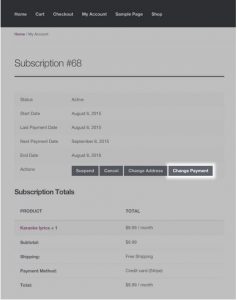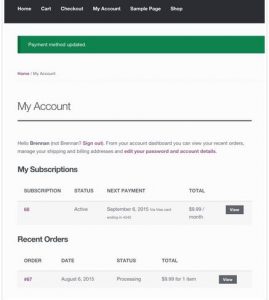The Change Payment Method button can be used to update the payment method for future recurring payments, e.g., when your credit card expires, or when you need to use a different credit card than the one currently on file.
Change Recurring Payment Process
To change the payment method used for a subscription, you need to:
- Go to the “My Account” Tab on the upper right side of your screen. Make sure that you are logged into your ohoseminars.com account. Choose “Account Details”.
- Click on “Subscriptions” on the left side.
- Select the “Change Payment Method” button next to a subscription (alternatively, you may have to click on the subscription first before seeing the button).
- Enter the new payment details on the Checkout > Pay page.
- Submit the Checkout > Pay form and return to the My Account page where a confirmation message says that the payment method has been updated.
**Please note – clicking “Payment Methods” on the My Account page will not update your subscription payment method. You must change it using the directions above**